Temperature
in trucks, warehouses, containers, & reefers.
humidity
in trailers, production, and storage facilities.
Liquid level
fuel, water, waste liquids, fertilizers.
electricity
energy consumption management.
vehicle parameters
tire pressure, lights, fuel level, and seatbelts.
Security
door opening, light, video, gas leaks, vibration.
Sensor tracking opportunities
IoT dashboards
HAZER allows monitoring and managing all your sensors, counters, meters, and their locations on one screen.
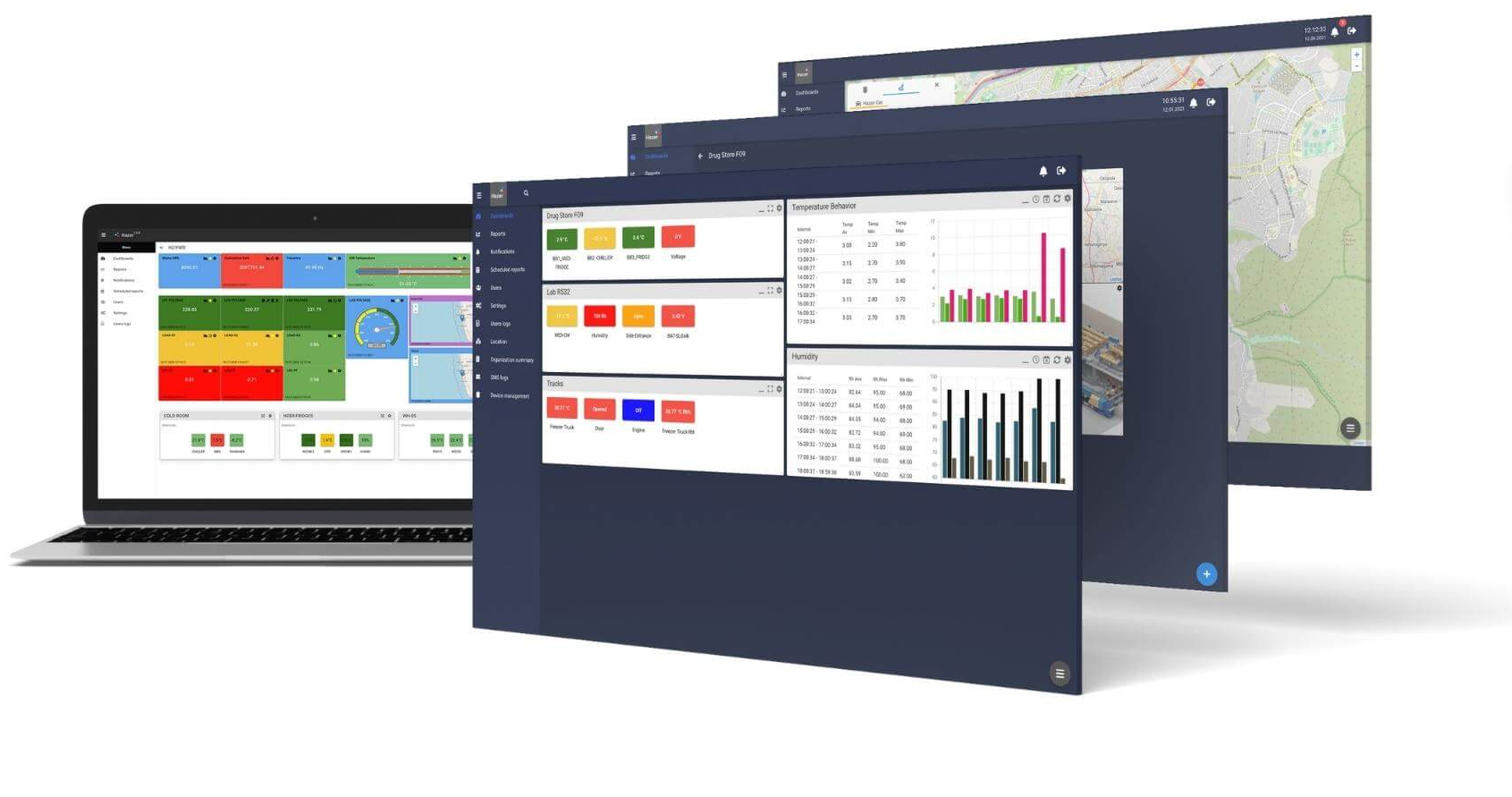
Sensor widgets
Gauges and tabs that change colors in the case of abnormalities.
widget groups
Unite sensors by placement, type, and other criteria.
Tracking interface
Track the location and movements of transport and stationary assets.
Automation
Set smart rules for HAZER to respond to sensor value variations.
notifications
Get instant alerts if something happens to your vehicles or facilities.
drag-and-drop
Rearrange your workspace in a few clicks by dragging widgets.
sensor data analytics
HAZER records sensor performance for up to 400 days and provides analytics for decision-making.
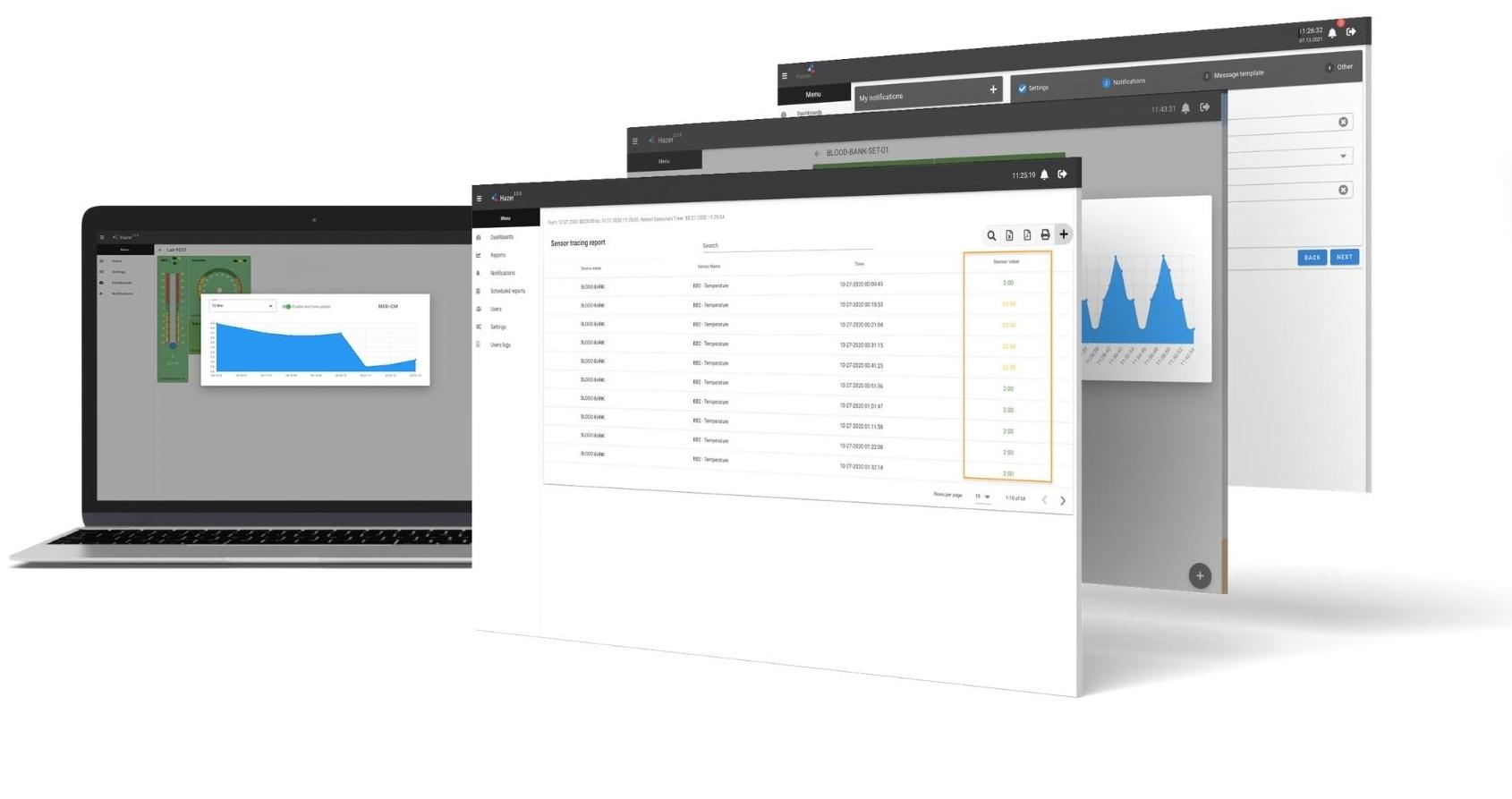
tables
Trace sensor values and events via informative tables.
graphs
Present sensor performance as illustrative graphs.
dynamic charts
Detect drops and rises of sensor values via live charts.
report templates
Generate reports in a few clicks with pre-set templates.
scheduled reports
Schedule report sending to your email
HAZER-specific solutions: out-of-the-box
why monitor assets with hazer IoT platform?
connect any IoT devices
HAZER supports the most popular sensors, counters, and other IoT devices on the market, even the ones of OEMs.
Don't pay for a server
HAZER is a cloud platform, so you don't need a server or industrial screens to use it – just a laptop or smartphone.
Shape the price on-the-go
The price depends on how you use the platform. Tracking a temperature sensor in a fridge will cost you close to nothing.
Enjoy IoT with no special skills
Using the platform is a piece of cake. No need for special knowledge or a technology background.
HAZER IoT platform explained
Discover the core HAZER features and implementation examples with KLOUDIP's Chief Technical Officer.
5 steps to make your assets connected
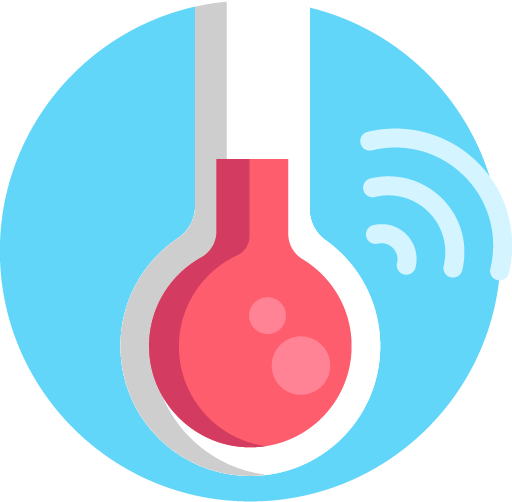
Add sensors
Connect sensors to HAZER in a few clicks.

create a dashboard
Organize sensor widgets on the dashboard.
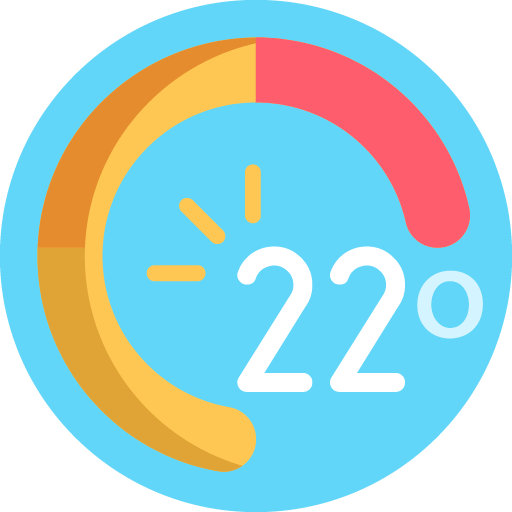
monitor sensors
Track sensor values in real time and view dynamically updated reports.

manage assets
Send commands to sensors or create smart rules to manage objects automatically.

analyze data
Generate reports to see how your assets perform.








